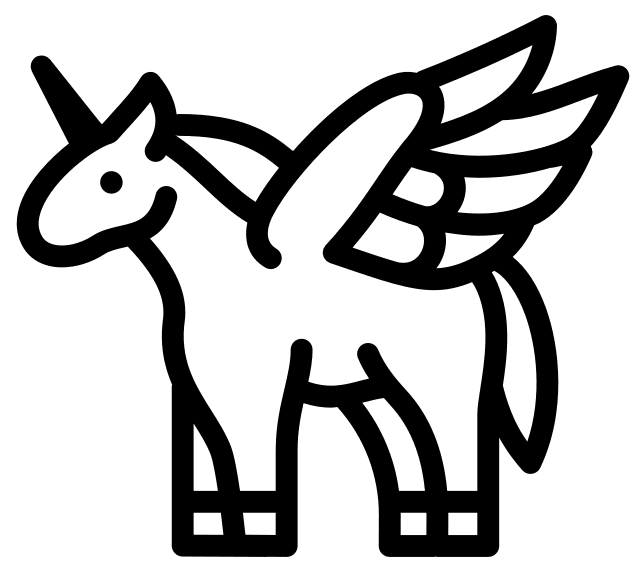Alicorn Hunt has selected the JSON Resume format as our official resume standard. Learn about the standard below.
Why?
If everyone adopts the same format it will make it easier for recruiters, applicant tracking systems, and other systems to quickly detect things like skills. This standard may look odd. It looks like code with curly braces and brackets. Why would we push this? The answer is simple. This format is very easy for computers to read without having to use AI or extra fancy code. Also, with some minimal JavaScript, websites can take the raw JSON resume code and convert it into a traditional (or non-traditional) looking resume.
Template
This is the JSON Resume:
{
"basics": {
"name": "John Doe",
"label": "Programmer",
"image": "",
"email": "[email protected]",
"phone": "(912) 555-4321",
"url": "https://johndoe.com",
"summary": "A summary of John Doe…",
"location": {
"address": "2712 Broadway St",
"postalCode": "CA 94115",
"city": "San Francisco",
"countryCode": "US",
"region": "California"
},
"profiles": [{
"network": "Twitter",
"username": "john",
"url": "https://twitter.com/john"
}]
},
"work": [{
"name": "Company",
"position": "President",
"url": "https://company.com",
"startDate": "2013-01-01",
"endDate": "2014-01-01",
"summary": "Description…",
"highlights": [
"Started the company"
]
}],
"volunteer": [{
"organization": "Organization",
"position": "Volunteer",
"url": "https://organization.com/",
"startDate": "2012-01-01",
"endDate": "2013-01-01",
"summary": "Description…",
"highlights": [
"Awarded 'Volunteer of the Month'"
]
}],
"education": [{
"institution": "University",
"url": "https://institution.com/",
"area": "Software Development",
"studyType": "Bachelor",
"startDate": "2011-01-01",
"endDate": "2013-01-01",
"score": "4.0",
"courses": [
"DB1101 - Basic SQL"
]
}],
"awards": [{
"title": "Award",
"date": "2014-11-01",
"awarder": "Company",
"summary": "There is no spoon."
}],
"certificates": [{
"name": "Certificate",
"date": "2021-11-07",
"issuer": "Company",
"url": "https://certificate.com"
}],
"publications": [{
"name": "Publication",
"publisher": "Company",
"releaseDate": "2014-10-01",
"url": "https://publication.com",
"summary": "Description…"
}],
"skills": [{
"name": "Web Development",
"level": "Master",
"keywords": [
"HTML",
"CSS",
"JavaScript"
]
}],
"languages": [{
"language": "English",
"fluency": "Native speaker"
}],
"interests": [{
"name": "Wildlife",
"keywords": [
"Ferrets",
"Unicorns"
]
}],
"references": [{
"name": "Jane Doe",
"reference": "Reference…"
}],
"projects": [{
"name": "Project",
"startDate": "2019-01-01",
"endDate": "2021-01-01",
"summary": "Summary...",
"highlights": [
"Won award at AIHacks 2016"
],
"url": "https://project.com/"
}]
}Generator
You may use this tool to generate your very own JSON resume.
Just use the generator to keep it easy. However, if you’re into coding and you want to create this manually, here’s a tip. If you need to repeat a part (such as adding another employer), you repeat what is inside of curly braces (including the braces themselves) for that section, with a comma in between. For example:
{
"name": "Employer 1",
"position": "Employee",
"url": "",
"startDate": "2023-08-29",
"endDate": "2023-09-01",
"summary": "My summary is here.",
"highlights": [
"Did this",
"And That"
]
},
{
"name": "Employer 2",
"position": "Employee",
"url": "",
"startDate": "2023-08-15",
"endDate": "2023-08-18",
"summary": "My summary is here.",
"highlights": [
"Did this",
"And that",
"And that",
"And that"
]
}
If a third employer is needed, next to the ending curly brace above, you'd add a comma, then paste in another work experience chunk. Rinse and repeat.
Badge
Once you have created your JSON Resume using our generator, you can use our badge generator to create a cool SVG badge to put on your website/blog. Add the provided JavaScript snippet and when someone clicks the badge, your resume will appear. Magic!
Skills Blaster
At least to start, sometimes a recruiter or system just needs to see your skills. Alicorn Hunt has developed the Skills Blaster which is a link you can put on your website. When clicked, your name, email, and skills appear.
Other uses for this could pop up in the future.
What’s JSON?
It’s data or verbiage structured in a way that is easier for computers to read compared to plain text. The structure also makes it easy to transfer information from a website to an app. Or a website to another website.